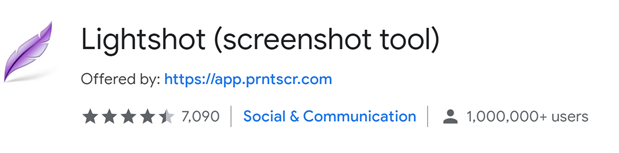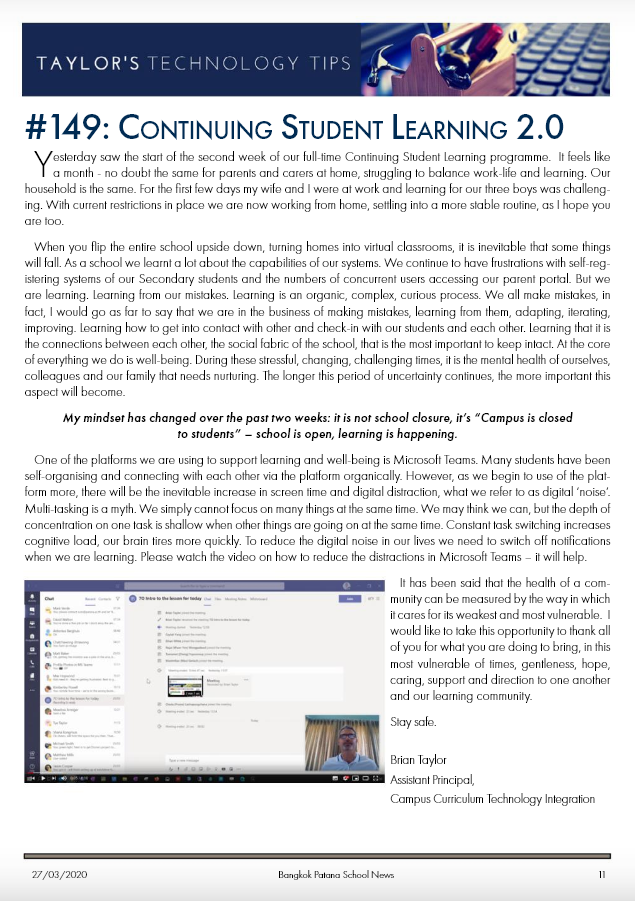What's New: Technology for Learning Blog
A longer read picked by the Patana Student Digital Leaders below...
If you're interested in joining our Patana Student Digital Leaders group to discuss aspects of our digital lives and how we can support each other, please drop a message in our MS Teams channel here or contact brta@patana.ac.th directly.
I must take hundreds of screenshots every day. I know there are built-in ways to do it for Mac and Windows, but sometimes I need to upload the cloud and get a link to the image to paste in a comment box. That’s where Lightshot comes in handy. You can download the app (free for Mac and Windows) or instal as an extension in your Chrome browser. Watch this short video on how to use Lightshot.
Thanks to the regulars at the PTG Tech tips last Tuesday. We explored how we use Apple Classroom the Guided Access on our school iPads. At the next event in January, we will be exploring the virtual reality devices we use at Patana.
If you are using Edpuzzle with your students (or are interested in using it) then this information is for you:
Due to the Coronavirus outbreak, we have gone ahead and granted Pro access to your school until the end of July. All registered teachers with a verified email address are already upgraded.
- Any other teacher in your school who hasn't been upgraded or hasn't registered to Edpuzzle yet, can log in or sign up through this link and will get automatically upgraded: https://edpuzzle.com/schools/join/nbq5rc