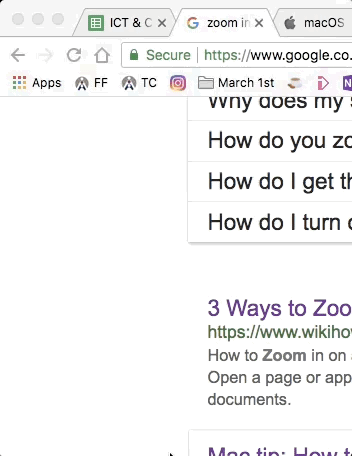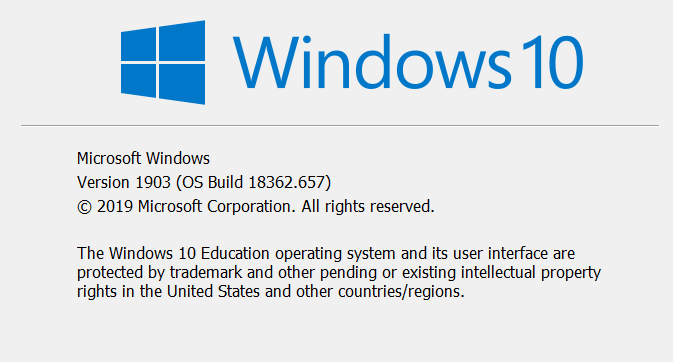What's New: Technology for Learning Blog
Dear Colleagues & Students
I often forget. Don’t click the back button in your browser many times, long-press instead… try it and see.
Even better, this works on your phone too!
Dear Colleagues
The quick access toolbar on all Microsoft Office products can save you a lot of time clicking through the menu.
Here’s a short video on how to set up delay delivery in Outlook:
Dear Colleagues
Watch this short clip on having a digital sabbath:
Please remember the following when sending emails:
Dear Colleagues & Students
Please make sure that each day you take home items needed to support your learning (text books, charging cables etc).
I’ve mentioned PEXELS in previous emails, now you can add it to PowerPoint to make searching for free stock images simple.
Dear Colleagues
As a consequence of the #Technology4Learning emails I’ve had feedback that you may not be on the latest version of Windows.
You can easily check by clicking on the Windows icon (bottom left) and typing “winver” and press Enter to run the command.