Morning Registration Live: 7:40 - 8:00
https://www.oxfordowl.co.uk/
For example - Year 4D
Username - Y4 doch (dominique chandler)
Password - Patana19
Lesson 1: 8-8:40am LIVE LESSON
Welcome to Big Maths!
LI: Can I identify my maths target?
You will need: paper and a pencil
Instructions: Wait for your teacher to start today’s live call.
Once you've finished:
Please follow the link below to get to our ‘Big Maths Blog https://patana.fireflycloud.asia/year-4/big-maths-20-21

Share your answers and scores on SeeSaw using the activity that is set.

If you have finished, don't forget to visit Mathletics.
EL BLOG LINK click here
Level 2
Level 3
Level 4
Level 5
Brain Break - The 5 minute workout with Joe Wicks - Who can do them all?
Lesson 2: MFL 9-9:40am LIVE LESSON
LIVE LESSON ONLY FOR SET B CLASSES: 4D, 4F, 4L, 4W
You have received an invitation to this lesson. Check your calendar. Start your live lesson with Madame Patricia in the 04 SET A French channel in MS teams.
GOOGLE CLASSROOM FOR SET A CLASSES: 4A, 4C, 4K, 4T
Go to Google Classroom to see tasks and follow instructions.
Your Class Code is :
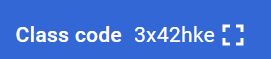
If you have any questions about this learning please contact your MFL teacher. pabu@patana.ac.th
LIVE LESSON ONLY FOR SET B CLASSES: 4D, 4F, 4L, 4W:
You have received an invitation to this lesson. Check your calendar. Start your live lesson with Señorita Mariela & Señorita Kathy in the 04 SET B Spanish channel in MS teams.
GOOGLE CLASSROOM FOR SET A CLASSES: 4A, 4C, 4K, 4T
ADD TASK
Go to Google Classroom > Click on Classwork > Select Continuing Students Learning 2021
Note: If you are a new student, watch this video and join my class using this code:
4n5icqb
If you have any questions about this learning please contact your MFL teacher. mabi@patana.ac.th
No Live lesson today.
Please go to Google Classroom and following instructions from there
If you have any questions about this learning please contact your MFL teacher. grch@patana.ac.th
THAI A - AMHE/PRWA/POCA
Please open the link below. You will see the Learning intention, Learning steps, Success Criteria and assignment.
ADD LINK
If you have any questions about today's learning please email your Thai teacher:
amhe@patana.ac.th
prwa@patana.ac.th
poca@patana.ac.th
EAL Blue Group (4A, 4C, 4K, 4T)
Your independent learning for today is on Seesaw > Y4 EML (Blue Group).
EAL Orange Group (4D, 4F, 4L, 4W)
Please go to your MS Teams Calendar to join your live lesson. Please have a pencil, coloured pencils and some paper ready. See you there!
Enjoy your learning everyone :)
If you have any questions please email masd@patana.ac.th - Mr Mark
Lesson 3: 10-10:40am LIVE LESSON
Keep in touch with what is happening around the world:
Story Time
EXTRA THINGS THAT YOU CAN DO!