Good morning, we hope you had a great weekend and ready for some great learning this week :) We have missed you all!
Please remember to share your learning with your class and specialist teacher at the end of the day:)
- Pencil and paper
- Colouring pencils or pens
- Water bottle
- Mathletics sign in password
https://www.oxfordowl.co.uk/
For example - Year 4C
Username - Y4 doch (dominique chandler)
Password - Patana19
Please do not forget to share your learning with your teacher or specialist teacher at the END of the day :)
Only create one Google doc per day :)
LI: Can I describe a setting?
Continue with your learning from Thursday.
How am I going to share my learning? Google doc.
Instructions: Complete your learning from Thursday.
If you have finished you can respond to feedback given by your teacher or use word hippo to help you up-level your writing.
Check the success criteria to ensure you have included all the steps on the ladder for your chosen challenge.
We look forward to reading your learning.
A reminder of the challenges and the success criteria are below.
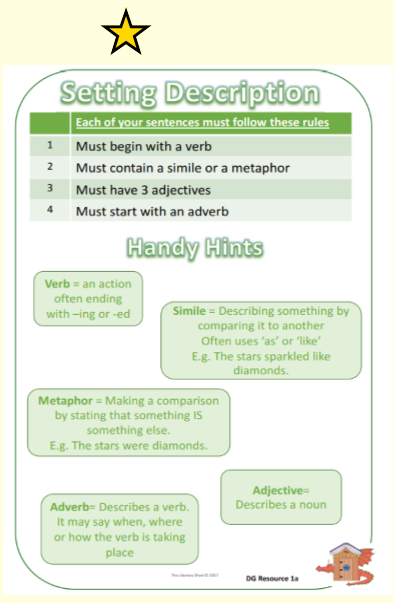
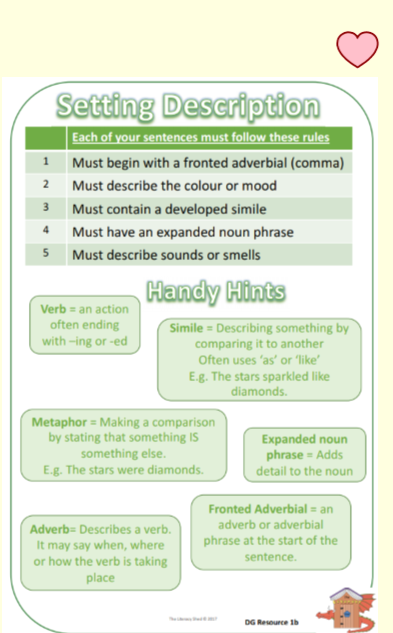


Brain breaks are very important. Make sure that you do take these breaks.
They are good for your mind, body and soul.
Choose 2 or 3 of these activities to do during each brain break:
Here are some of your suggestions:
- Listen to some calm music
- Read a book
- Play a game
- Run on the spot
- Do some meditation
- Do a jigsaw puzzle
- Doodle
LI: Can I locate information for research?
Learning task:
Follow the tasks on the library lesson page starting with watching the video. Year 4 Library Lessons
Use your Research Plan from last week’s lesson to guide your searches using trusted sources.
If you have any questions about the library session please contact Mr Damon - dapa@patana.ac.th
Time for you to focus on you! Have a snack and do something that makes you smile.
Lesson 3: 10-10:40am
Welcome to Big Maths Monday!
LI: Can I identify my maths target?
Starter - Use the cards that you made previously so that you can play the game countdown ⌚. If you don’t have them anymore you can make some new ones.
Follow the instructions, from the video below if you can't remember, and have a great time playing.
https://youtu.be/RZgkr5_Xn58
Learning Task: Choose the Level that is challenging for you or the same level that you have been working on in Big Maths.

How am I going to share my learning? To show us your skills, take a photo of the Big Maths sheet and upload to the blog.
Instructions: Choose and complete the Big Maths level of your choice and check your answers.
Choose one skill you found challenging (or got the wrong answer for) and practice it by going to the BIg Maths blog, watching the video and completing the examples there.
https://patana.fireflycloud.asia/year-4/big-maths-19-20

If you have finished, don't forget to visit Mathletics.
Level 2

Level 3

Level 4

Level 5

Level 2 Answers
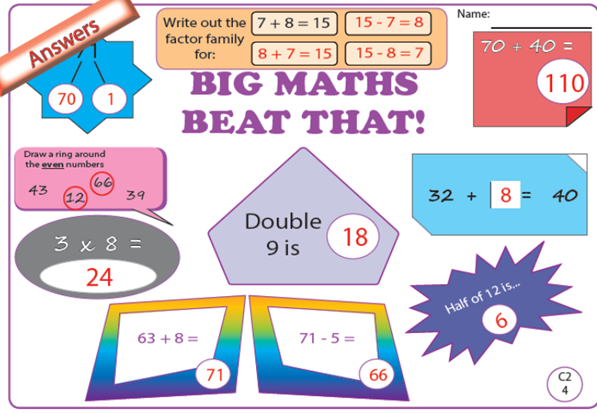
Level 3 Answers

Level 4 Answers
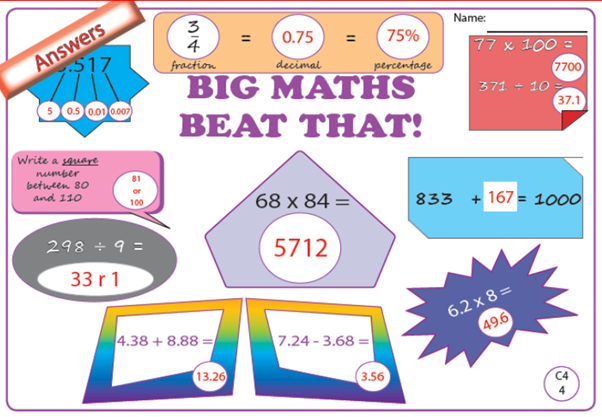
Level 5 Answers
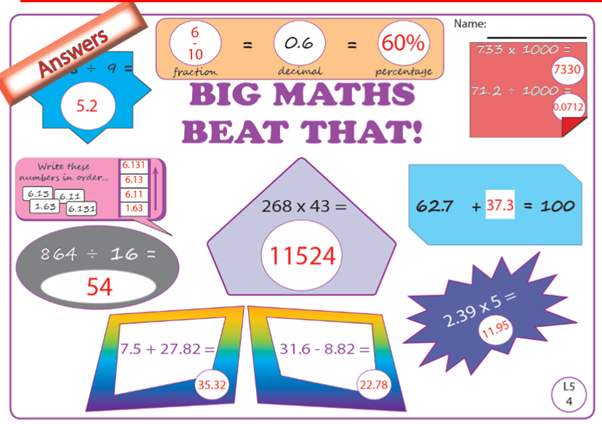
Welcome to Term 3!
Please go to your google music classroom to see this week’s learning. Make sure you are logged in to google using your Patana account before you enter the classroom.
If you have not yet signed into the google classroom, you should have received an email from your music teacher in your Patana account which invites you to join. Please check your email and follow the link to join the class.
If you have not received the email, or the link does not appear to work please follow these steps:
Go to google.com
Log in using your school email and school password (very important)
Go to Google Classroom
Click on the + ‘Join class’
Enter the code for your class below:
4A uzxk5fu
4C w3up32e
4D vqxgvnp
4H yygve34
4T 7hv7gg2
4K oblvjg2
4B qnqir2f
4L esbpfor
Happy learning :-)
If you are having problems please contact your music teacher.
Ms Rachel - rast@patana.ac.th
Mr Charlie - chmc@patana.ac.th
Ms Narui - ayna@patana.ac.th
You could help to make lunch!
LI: Can I make sentences?
Step 1: Open Powerpoint
Follow the link: https://drive.google.com/file/d/1lwiFvMqaR7j4iBzMTKyk5v6xN73bw6Hd/view?usp=sharing
Step 2: Listen to the sound of each word by clicking to the picture 
Step 3: Repeat those Thai words and sentences again and again till you feel confident.
Step 4: Choose your challenge and record your voice to tell about food and share it to your Thai teacher.
Please share your learning with your Thai teacher.
Kru Sasi – saka@patana.ac.th
Kru Ne’ – piuk@patana.ac.th
Kru Mou – khas@patana.ac.th
Kru Rosie –
rowa@patana.ac.th
If you have any questions please contact your Thai teacher.
LI: นักเรียนสามารถเขียนนิทานโดยใช้คำศัพท์ที่เรียนได้
Step1: Review words with vowel เอีย เอือ เอาะ from last week.
https://drive.google.com/file/d/1m0bb9VgB4EETwORZEF0z1YcAJ0wmyJTb/view?usp=sharing
Step2: Choose 8 words you can read and understand the meaning then write in the boxes provided.
Step3: Write an imaginative story using 8 words you have chosen. You can draw the pictures to describe your story.
Step4: Check success criteria for self feedback.
Kru Gak amhe@patana.ac.th, Kru Pranee prwa@patana.ac.th or
Kru Porn
poca@patana.ac.th
Story Time
The City of Ember - Chapter 1 Read by Mr Alex
EXTRA THINGS THAT YOU CAN DO!
We hope you have had an amazing day of learning and can't wait for you to share it with us in your google docs :)