Happy Birthday to:
RYN (4A)
Morning Registration Live: 7:40 - 8:00
https://www.oxfordowl.co.uk/
For example - Year 4D
Username - Y4 doch (dominique chandler)
Password - Patana19
Lesson 1: 8-8:40am LIVE LESSON
Go to Y4 Team (Grad 30) on MS Teams.
Enter your calendar section.
Join the lesson at 8:00am.
Resources: laptop, MS Teams, headphones, Google Drive open and links to the resources (your teacher will share these with you during the live session)
Time Frame: 40 minutes
Welcome to Big Maths Friday!
LI: Can I identify my maths target?
Instructions:
Wait for your teacher to start today's live lesson.
Whilst you wait:
Can you remember your previous score?
What was your last target?
Once you've finished:
Please follow the link below to get to our ‘Big Maths Blog https://patana.fireflycloud.asia/year-4/big-maths-20-21

Share your answers and scores on SeeSaw using the activity that is set.

If you have finished, don't forget to visit Mathletics.
EL BLOG LINK click here
Second Task:
Build your own fraction Wall - task on SeeSaw

How will I share my learning?
Share an image of your fraction wall on Seesaw.
Level 2

Level 3

Level 4

Level 5

LEVEL 2

LEVEL 3

LEVEL 4

LEVEL 5

Lesson 2: MFL 9-9:40am LIVE LESSON
LIVE LESSON ONLY FOR SET B CLASSES: 4D, 4F, 4L, 4W
You have received an invitation to this lesson. Check your calendar. Start your live lesson with Madame Patricia in the 04 SET A French channel in MS teams.
GOOGLE CLASSROOM FOR SET A CLASSES: 4A, 4C, 4K, 4T
Go to Google Classroom to see tasks and follow instructions.
Your Class Code is :
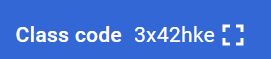
If you have any questions about this learning please contact your MFL teacher. pabu@patana.ac.th
LIVE LESSON ONLY FOR SET B CLASSES: 4D, 4F, 4L, 4W:
You have received an invitation to this lesson. Check your calendar. Start your live lesson with Señorita Mariela & Señorita Kathy in the 04 SET B Spanish channel in MS teams.
GOOGLE CLASSROOM FOR SET A CLASSES: 4A, 4C, 4K, 4T
Watch this video here
Go to Google Classroom > Click on Classwork > Select Continuing Students Learning 2021
Note: If you are a new student, watch this video and join my class using this code:
4n5icqb
If you have any questions about this learning please contact your MFL teacher. mabi@patana.ac.th
No Live lesson today.
Please go to Google Classroom and following instructions from there
If you have any questions about this learning please contact your MFL teacher. grch@patana.ac.th
THAI A - AMHE/PRWA/POCA
Please open the link below. You will see the Learning intention, Learning steps, Success Criteria and assignment.
https://drive.google.com/file/d/1x5iwQvPCSj47lcc9UcvsqrXJAdvX_VIr/view?usp=sharing
If you have any questions about today's learning please email your Thai teacher:
amhe@patana.ac.th
prwa@patana.ac.th
poca@patana.ac.th
EAL Blue Group (4A, 4C, 4K, 4T)
Your independent learning for today is on Seesaw > Y4 EML (Blue Group).
EAL Orange Group (4D, 4F, 4L, 4W)
Please go to your MS Teams Calendar to join your live lesson. Please have a pencil, coloured pencils and some paper ready. See you there!
Enjoy your learning everyone :)
If you have any questions please email masd@patana.ac.th - Mr Mark
Lesson 3: 10-10:40am LIVE LESSON
LI: Can I make observations?
Learning Task:
To make observations about bubbles and compare different bubble mixtures.
Instructions:
docs.google.com/presentation/d/1l4Hwv-gWww7guTPbUBySJ9DDxHHTgkco-dVPNsB3gGw/edit?usp=sharing
How am I going to share my learning?
Find the activity assigned by your teacher on Seesaw and submit your response.
Keep in touch with what is happening around the world:
LI: Can I research and present my knowledge?
Learning Task: Yesterday you researched ancient wonders of the world and today you will present your research to your teacher.
How am I going to share my learning?
Take a photo of your Top Trump Cards and upload a photo to Seesaw,
Instructions:
1. Download the google slides here.
Friday CL 22nd JANUARY 2021
2. If you are stuck watch Ms Tracey's video below
3. You might want to use this template to help: Top Trump Cards.pdf
4. Submit your final piece on Seesaw.
Need a break? Try some of these...
Or even better, choose one of the activities below that doesn't require a screen ;)
Story Time
EXTRA THINGS THAT YOU CAN DO!