Good morning, we hope you had a great learning day yesterday.
From now onwards we will be asking you to share your learning through our Seesaw platform. You will also be able to find the tasks there too
Home learning Codeshave been sent home from the Primary office.
How Do Students Use Their Home Learning Code?
- Students go to https://app.seesaw.me on a computer in Chrome or Firefox browser. Or install the Seesaw Class App on an iOS and Android device.
- Students tap “I’m a Student”.
- Students scan their code using Seesaw’s built-in QR code reader or type in their text code to access their Seesaw account.
Registration - 7:40 - 8:00am - Join your live registration
Start your Day with a story from Ms Battram
LI: Can I move with control?
Learning Task:
Step 1: Play the Yoga Freeze Game for your warm up.
Step 2: Choose your favourite movie from Yoga Movie Marathon and follow along. There are 6 different movies to choose from.
How am I going to share my learning?
Please submit your learning through your classes PE page on Seesaw.
If today’s activity does not work for you why not take advantage of any outside space and the cooler weather to enjoy some outdoor activity such as riding your bike, swimming or playing some outdoor games. It’s fun to play!
Alternatively, check out our "Virtual Home Learning" tab on the PE blog for a whole range of videos, activities and challenges that you could try.
Have a drink! Take a breather. :)
Lesson 2: 9:00-9:40 a.m.
Choose from one of the options below:
- You can select a book from Bug Club activelearn, from the books that I have assigned you.
- Complete one of the activities below:
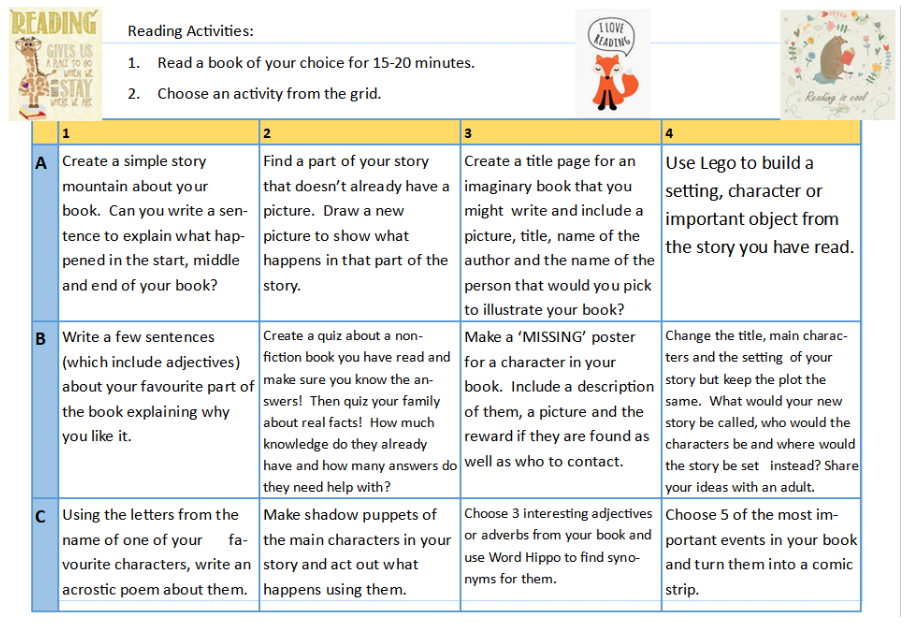
Lesson 3: 10:00-10:40 a.m. LIVE LESSON
Learning Task:
Wait for your Teacher to start the live call. Whilst you wait have a go at answering the Flashback 4.

How am I going to share my learning?
Learning will be shared with you during the Live lesson on SeeSaw.
Share with your class teacher via SeeSaw.
Star Challenge

Heart Challenge

Arrow Challenge

Break time!
Prepare yourself for some 'eco-bricking'.
Watch this short video to help you.
Video here
You may need time to find the right sort of stick that will help you push your plastic down firmly. This project can run now for until we return to school (and hopefully you will always do it!) so don't feel you have to rush to get it started today. Having the right equipment is important.
Ideas for sticks:
- a long-handles wooden spoon
- a drum stick

Our drop-off site is in Year 4 when we return. :)
Time for you to focus on you! Have a snack and do something that makes you smile.
Lesson 4: 11:00-11:40 a.m. LIVE LESSON
For this lesson, you need to join your class' live session. Go to your Microsoft Teams Calendar, find the session and click 'join'.
LI: Can I use direct speech?

How am I going to share my learning?
Submit through Seesaw by writing your answers on the template.
![]()
![]()
LI: Can I enjoy some new books, stories and resources?
Learning Task: This is a Book Look lesson
Instructions: Follow this link for the full lesson details -
https://patana.fireflycloud.asia/our-libraries/primary-library-1/continued-student-learning/year-4-library-csl-blog
How am I going to share my learning? Add a photo or short video of yourself reading to your Seesaw Library classroom portfolio.
Make sure I can see what book you are reading! (Class codes are on the library CSL Blog)
We hope you have had an amazing day of learning and can't wait for you to share it with us through Seesaw.
EXTRA THINGS THAT YOU CAN DO!
We hope you have had an amazing day of learning and can't wait for you to share it with us :)