Log in details
https://www.oxfordowl.co.uk/
For example - Year 4C
Username - Y4 doch (dominique chandler)
Password - Patana19
- Pencil and paper
- Colouring pencils or pens
- Bug Club log in
Please do not forget to share your learning with your teacher or specialist teacher at the END of the day :)
Lesson 1: 8-8:40am
SPaG - Spelling, Punctuation and Grammar
Log in to Bug Club. Your class teacher has set you some Spelling and Grammar activities for spelling or phonics this morning :)

Learning Intention: Can I code?
Students will...
Use keyboard (for web) or tilt controls (for mobile) to turn, point, and control characters on screen
Create unique controls to guide characters on screen.
Learning Task
Tynker coding go to the lesson: Input Events
https://patana.fireflycloud.asia/ict/year-4-ict/tynker-1/controlling-robots
And all guidance here:
YouTube clip for start of lesson.
Year 4 - Tynker Input Events
Take a break!
Lesson 3 : MFL 10-10:40am
LI: Can I say sentences?
Please watch the video:
https://youtu.be/TMBPRhJKHYQIf you have any questions about this learning please contact your MFL teacher. pabu@patana.ac.th
Can I understand and use key-words? Go to Google Classroom and follow the instruction.
If you have any questions about this learning please contact your MFL teacher. gaop@patana.ac.th
UNIT: Mis Mascotas
LI ¿Puedo preguntar y responder?
1- Watch this video
2- Go to Google Classroom, click on Classwork and select Continuing Student Learning to find the assignment for today.
If you have any questions about this learning please contact your MFL teacher. mabi@patana.ac.th
Go to Google Classroom for instruction
If you have any questions about this learning please contact your MFL teacher. grch@patana.ac.th
LI: Can I write information from a text I’ve read?
Step 1: Review the Video clip.
https://www.youtube.com/watch?v=8xPRFWpINzQ
Step 2: Review keywords and reading text.
Step 3: Write information on the paper.
Please see your success criteria and an example from the link.
https://drive.google.com/file/d/1paalN1cE5v2obxLkuRYldEY1lxo1B-OS/view?usp=sharing
ครูกั๊ก amhe@patana.ac.th
ครูปราณี prwa@patana.ac.th
ครูพร poca@patana.ac.th
If you have any questions please contact your Thai teacher; amhe, prwa or poca @patana.ac.th (Kru Gak, Kru Pranee or Kru Porn).
Please join your group for the live EML lesson today. Group 1 @ 10am and Group 2 @ 11am.
Go to your Calendar on Microsoft Teams
Find the lesson for today and click ‘Join’.
Enjoy your EML lesson :)
LI: Can I plan an ending? Learning task. To gather all my vocabulary from the previous lessons and learn how to plan. How can I share my learning?
Instructions - Watch the video to help you remember what has happened.
- Create a mind map to summarise the main points from the story.
Create a mind map of all your favourite sentences. Don't forget to include your expanded noun phrases from the previous lessons. Look at the success criteria to help you get ready for the next lesson.

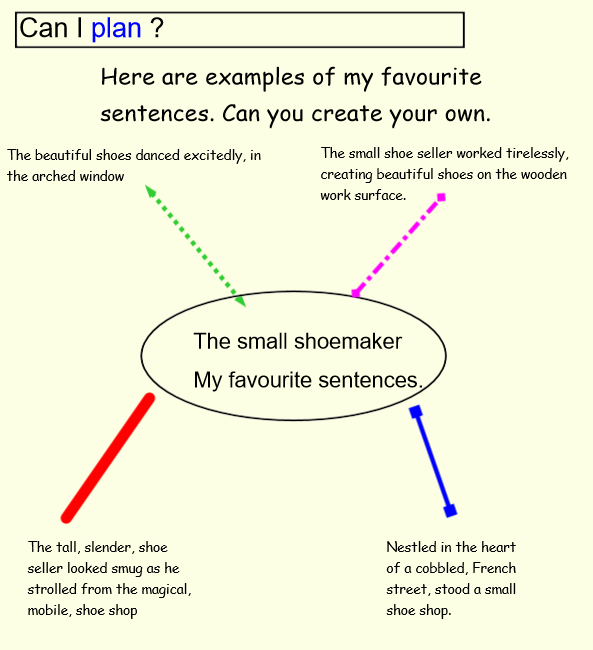

Link to plans here. Planning Templates. |
|
LI: Can I divide a 2 digit number by 10?
Instructions:
Wait for the meeting, to begin with your teacher.
If you are still unsure of the learning you can also watch this video and stop and start it whenever you want:
https://www.youtube.com/watch?v=2zjTw5wTP3c&feature=youtu.be
How am I going to share my learning?
Share your learning through google docs.
EL Blog link
How am I going to share my learning?
Share your learning with your class teacher through your google drive.
EXTRA THINGS THAT YOU CAN DO!
We hope you have had an amazing day of learning and can't wait for you to share it with us :)
