Good morning, we hope you had a great weekend and ready for some great learning this week :) We have missed you all!
From now onwards we will be asking you to share your learning through our Seesaw platform. You will also be able to find the tasks there too
Home learning Codeshave been sent home from the Primary office.
How Do Students Use Their Home Learning Code?
- Students go to https://app.seesaw.me on a computer in Chrome or Firefox browser. Or install the Seesaw Class App on an iOS and Android device.
- Students tap “I’m a Student”.
- Students scan their code using Seesaw’s built-in QR code reader or type in their text code to access their Seesaw account.
https://www.oxfordowl.co.uk/
For example - Year 4D
Username - Y4 doch (dominique chandler)
Password - Patana19
LI: Can I identify what kindness online looks like?
Learning Task: Work through the google slides to explore being kind online,
Can I identify what kindness online looks like?
How am I going to share my learning? Share your learning with your teacher and any specialist teachers via Seesaw
Brain breaks are very important. Make sure that you do take these breaks.
They are good for your mind, body and soul.
Choose 2 or 3 of these activities to do during each brain break:
Here are some of your suggestions:
- Listen to some calm music
- Read a book
- Play a game
- Run on the spot
- Do some meditation
- Do a jigsaw puzzle
- Doodle
Lesson 2: 9-9:40am LIVE LESSON
LI: Can I create complex sentences?
Learning Task: Join your teacher for today’s live lesson.
How am I going to share my learning? Go to Seesaw
Select the activity - Can I write complex sentences?
![]()
![]()
![]() Instructions: Please wait for your teacher to start the call.
Instructions: Please wait for your teacher to start the call.

Time for you to focus on you! Have a snack and do something that makes you smile.
Lesson 3: 10-10:40am LIVE LESSON
LI: Can I identify equal and unequal parts of a whole?
Learning Task: Wait for your teacher to start today's live lesson
How am I going to share my learning? On Seesaw
LI: Can I choose my musical learning using a choice board?
Today you choose your musical activity.
First, watch the video instructions on how to use the Choice Board
Next, Open the Choice board and choose your activity
Finally, share your learning with a voice message, written comment or a short video.
Please log onto Seesaw to see the activity.
Choice Board Instructions
Choice Board Activity
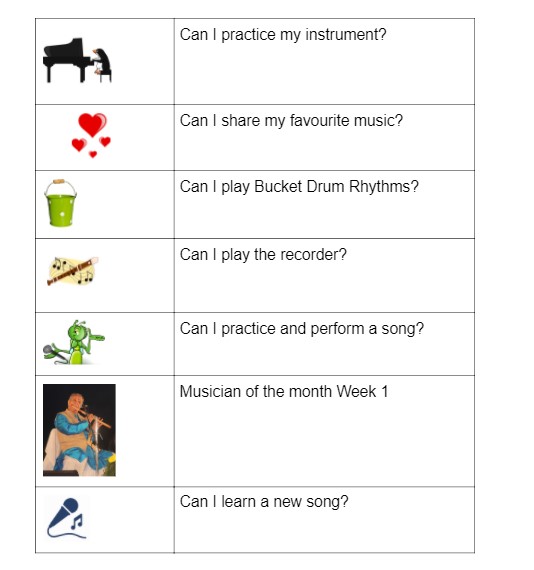

If you are having problems please contact your music teacher.
Ms Rachel - rast@patana.ac.th
Mr Charlie - chmc@patana.ac.th
Ms Narui - ayna@patana.ac.th

Thai for Non-Thai speakers
LI : Can I speak with clear pronunciation?
Time frame: 1 lesson (40 minutes)
Resources: Laptop / Ipad / completed task from last week
Learning Task: Today we are learning to speak about your holiday with clear pronunciation.
Step 1: Watch the video for instructions: https://drive.google.com/file/d/1BZQfahM0W_J24fEbfmzKUHLev9rKJMbL/view?usp=sharing
Step 2: Review the vocabulary / practise speaking out loud with clear pronunciation from this link: https://drive.google.com/file/d/1d0wf-jePx6_rQcI5kzGqyG1MFFKd_y-J/view?usp=sharing
Step 3: Listen and practise saying sentences with clear pronunciation from this link: https://drive.google.com/file/d/1BYtk7wR0cmrPBEyXWY0fSFH_2ZqOhXt5/view?usp=sharing
Now, it’s your turn to talk about your holiday in Thai with clear pronunciation:
★ Record the video of your Thai speaking about your holiday.
★ You can use your work from last week or create a new one.
★ You can record your video as many times as you want.
★ Then choose the best one you are happy with to share with your Thai teacher.
How will I share my learning? Upload it on Seesaw of your Thai class.
Please share your learning with your Thai teacher.
Kru Sasi – saka@patana.ac.th
Kru Ne’ – piuk@patana.ac.th
Kru Mou – khas@patana.ac.th
Kru Rosie –
rowa@patana.ac.th
Thai for Thai speakers
Please open the link below you will see the Learning intention, Learning steps, Success Criteria and assignment.
https://drive.google.com/file/d/1tNUGFdlwbaaRZLGT1KTJasX_zma2IY3R/view?usp=sharing
Please share your learning with Kru Gak amhe@patana.ac.th, Kru Pranee prwa@patana.ac.th or
Kru Porn
poca@patana.ac.th
Please do not forget to share your learning with your teacher or specialist teacher at the END of the day :)
All the learning with your class teacher should be shared on Seesaw.
EXTRA THINGS THAT YOU CAN DO!
We hope you have had an amazing day of learning and can't wait for you to share it with us in your google docs :)