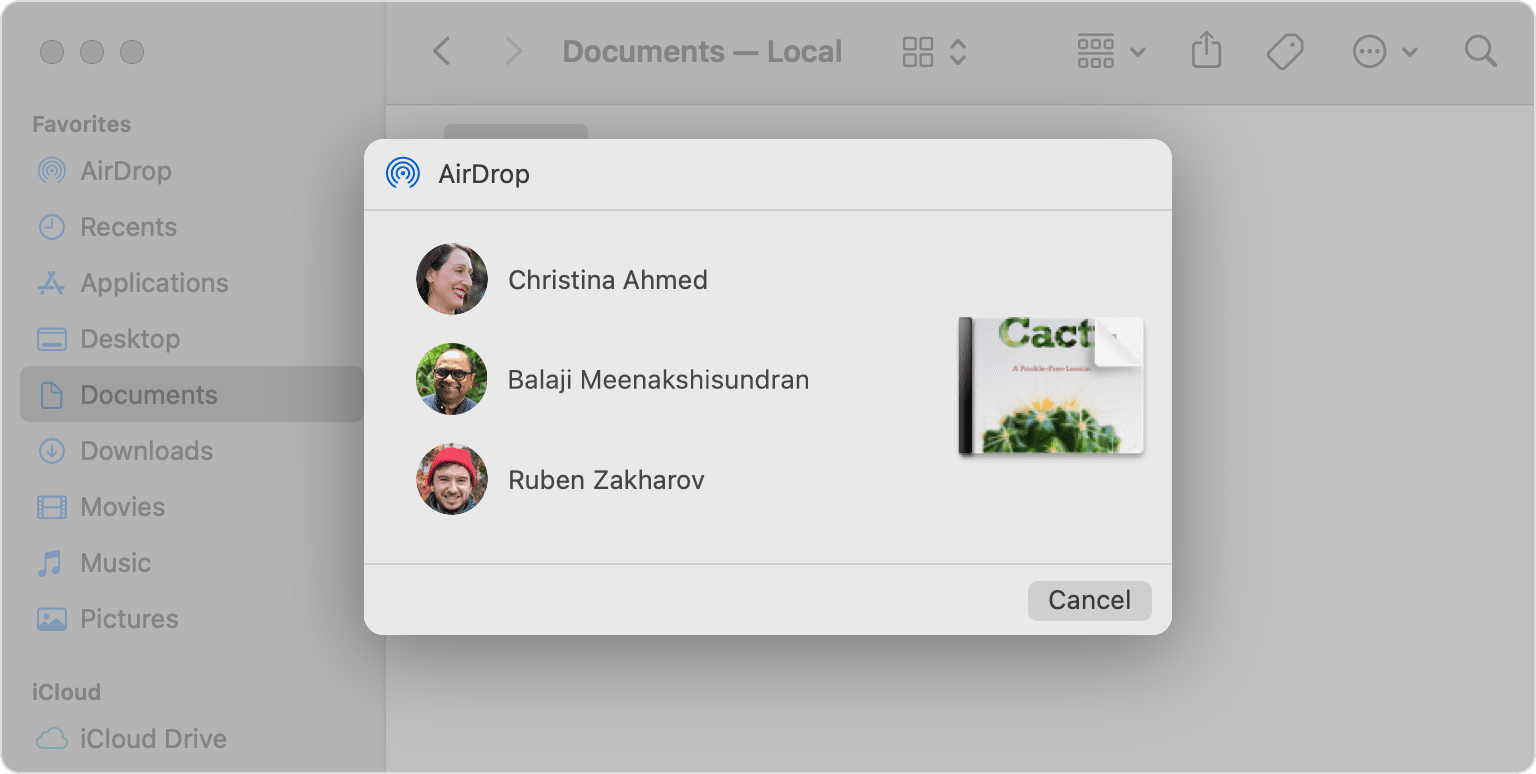Using the Camera on your iPad we are going to take some quality images.
Compare these two images.. Which is better? Why?
They are actually the same image but they have different balance.
We can see when the grid is added, using The Rule Of Thirds.
Our goal is to capture key features on the lines and where the lines cross.
Preparation
First, let's turn on the Camera Grid on, so we can position our subjects.
Taking Photos
When taking a good photograph we need to think about Composition.
Think about the image composition. This means framing our subject and considering, image balance and space.
Rule of Thirds
Try to put your target at one of the crossing lines.
We will take a walk around school and take some photographs.
Using the iPads - Take some photos of the green spaces around school, you can select the best ones later.
Edits and Adjustments
Select an image you want to play with, then tap Edit.
Once you are in there you will see menus. Experiment with your images.
- Adjustments
- Filters
- Cropping
- Rotation
Airdropping the Photos to your Mac Mini.
Select the photos you want to share
Click Share button ![]()
Choose AirDrop from the sharing options listed.
Choose a recipient from the AirDrop sheet: